A text box or a input box is used to put some text data like Html code, JavaScript or anything else that can be easily copied by the readers. the text-box is also called text area because it is generated by Html tag <textarea> and this text area tag is container tag so it is closed by </textarea>.
Mainly there are two subdivision of text area tag :
- Simple text-box
- Read only text box
Simple TextBox :
A simple text box is editable text box as shown below it is widely used and it is scroll-able as per you write long text.
Code for simple text box:
<textarea rows="3" cols="85">This Is Your text which you can edit in blogger's html section just copy it from quaoted text</textarea>
Readonly text-box :
Read only text input html text area box is also the same but here user has not ability to edit text, they can only copy and paste the text.
Code for Read only text box:
<textarea rows="2" cols="30" name="Crazyasianhacker" readonly="readonly">Hello Friends this is Satyam from India, You cannot edit this text. Code for this text box is quoted below thanks</textarea>
Friends I have just given you some basic information for making html input box now here question arises,"How Can I make html text input in blogger?"
How to add text box in blogger post
- First scroll down your blog post where you want to add text box.
- Click on HTML button on blogger post editor and find the last text you remembered that there should be a text box.
- Copy and paste the above code and replace my text with your own.
- Note : that you have to edit text in HTML section, In other words editing text in Compose section will not work.
- Come back to Compose there you will see your text area and you can also change the numbers "colls" and "rows" for default box size.
Over to you
Alright it's your time to copy the code and paste it to your HTML area and let me know your article, Also if you want any help then comment down.
Some Hand Picked Article For You To Read Next :
Some Hand Picked Article For You To Read Next :
- How to Setup OneSignal Web Push Notification In Blogger
- How to Set Adblock disable on blogger | Anti adblock
- Top 5 Best Image Optimizer Tools Online



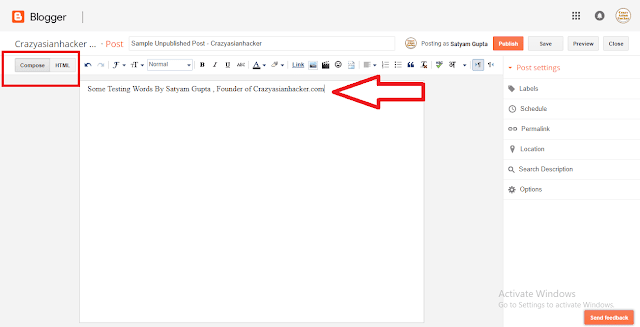
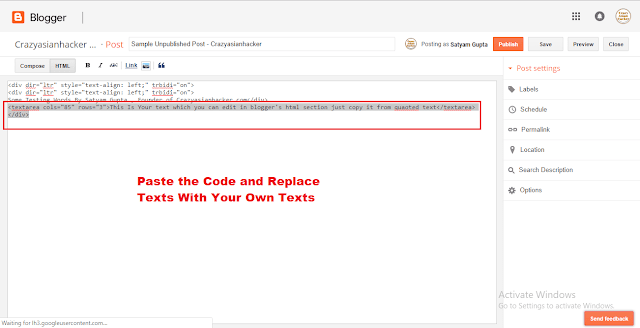
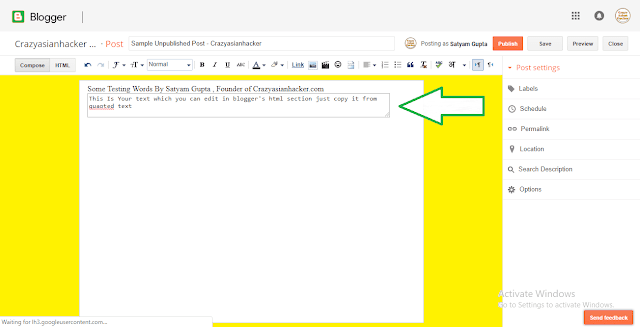



0 Comments